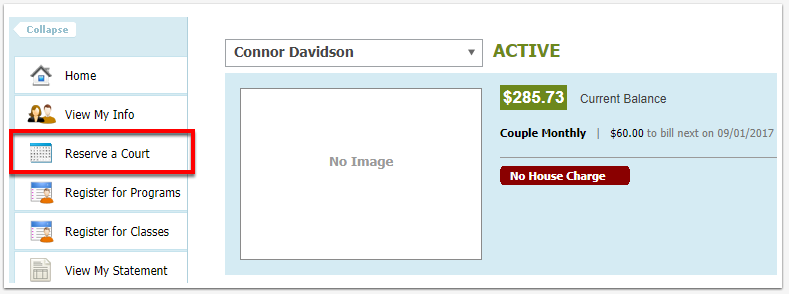How to Reserve a Court on the Member Portal
You must have an active membership to reserve courts online. Non-members can reserve a court by calling us at (708) 386-2175 or by stopping by the front desk.
2) Click on Reserve a Court
After logging in to the Member Portal, select the Reserve a Court link.
3) Reserve a Court Overview
This tab allows you to create new court reservations and view existing reservations. You can switch between Tennis and Racquetball with the tabs above the schedule.
Unavailable courts will appear greyed out. Your existing reservations will be green.
4) Reserve a Court
Click “Reserve a Court” to get started
Select date of reservation
Billing - You cannot add additional players through the member portal. When you arrive at the club, please stop at the Front Desk to add names to the reservation. The court will be held in your name only.
If you wish to reserve the ball machine, click the red “No Ball Machine” Button so it turns green. Make sure to reserve either court 7 or 8, the system will return an error if the ball machine is reserved for any other court.Select court and time - Click on your desired court on the schedule and drag down to set the length of the reservation. Your selection will appear in purple. Greyed out courts are already reserved for use by other members.
Save reservation - When your desired court/time is selected click “Save Reservation” in the top right.
Cancellation Policy - To avoid being charged for a court you can’t use, please cancel your reservation 24 hours in advance by calling the Front Desk. (708) 386-2175
8) Confirm Reservation
Review the reservation details on the confirmation screen. If correct, select Confirm.
9) View Confirmed Reservations
After confirming the reservation, it will appear in green on the schedule on the Reserve a Court screen.
If you wish to cancel a reservation, please call the Front Desk 24 hours in advance. (708) 386-2175